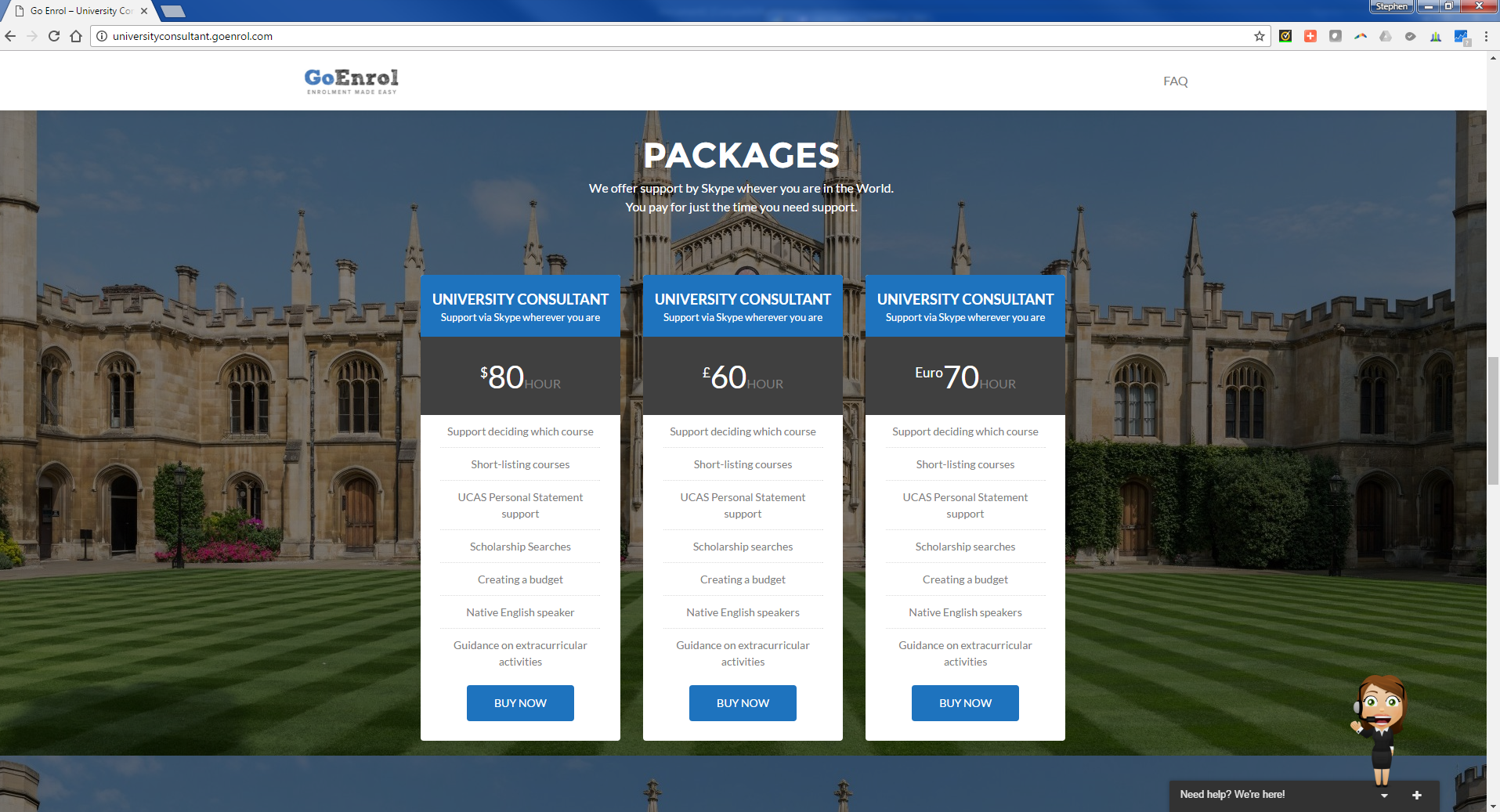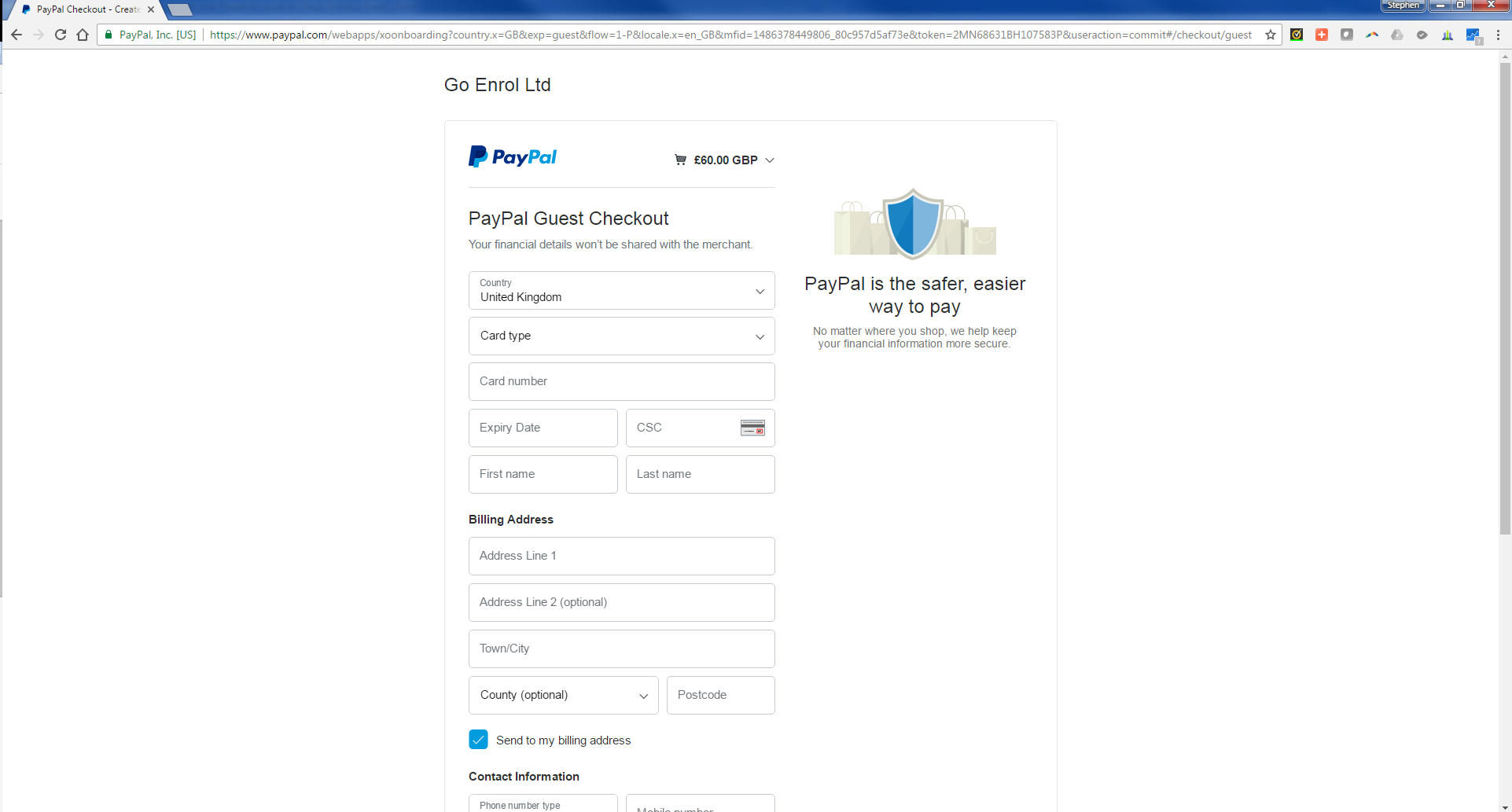STEP 1 – Click on “Buy Now” on the homepage.
STEP 2 – Decide which currency you want to pay in. Choose how many hour you want to prepay for and then press the Paypal “Buy Now” button for that currency.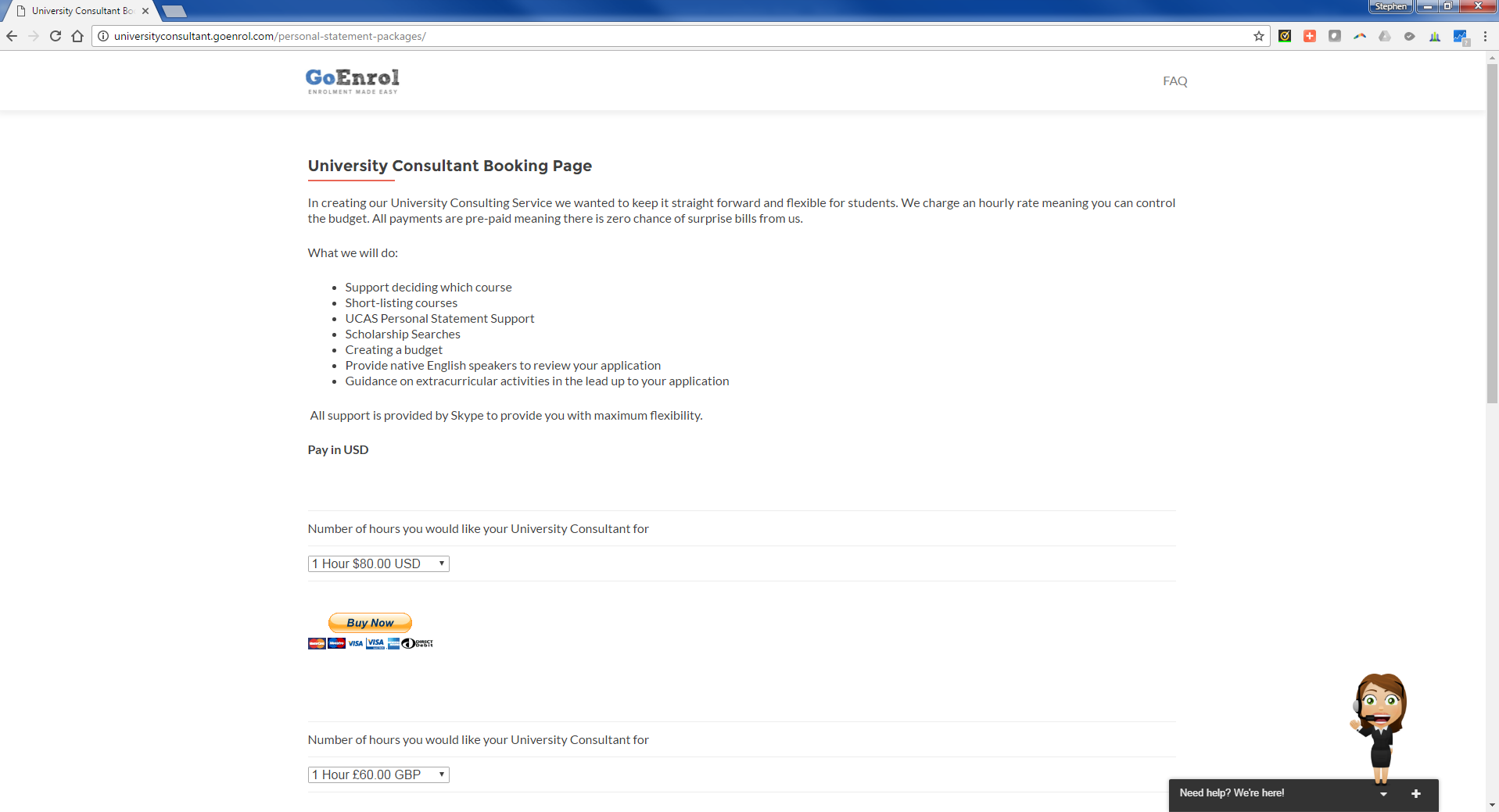
STEP 3 – You will be automatically redirected to Paypal.
STEP 4 – Either login in to your Paypal account OR press “Click Our as a Guest”
STEP 5 – Complete purchase. Screenshot shows what you will see if you “Check Out as a Guest”
STEP 6 – We will confirm the time for you Skype appointment.